Dial-up Setup Instructions |
|
|
|
| 1; Click: My Computer icon, click on: Dial-Up Folder. | |
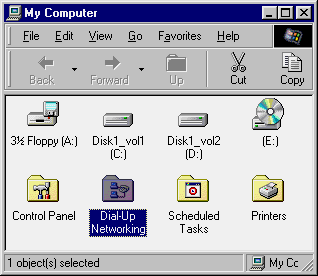 |
|
| If Dial-Up
Networking is not present it can be added from Add / Remove Programs. - Open the Control Panel. - Double click Add / Remove Programs - Click the Windows Setup tab. - Check Dial-Up Networking from the Communications group. |
|
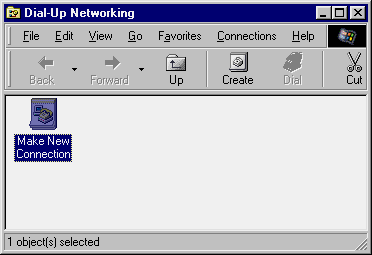 |
|
| 2; Click: Make New Connection | |
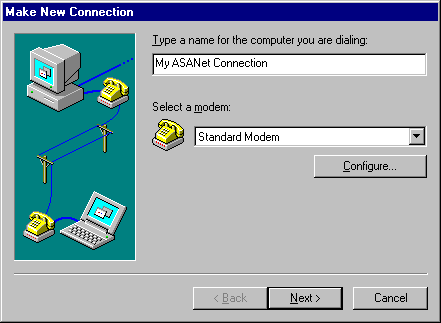 |
|
| 3; Type: My
ASANet Connection. Your modem should be listed below, if not, select the proper
device. Click Next. |
|
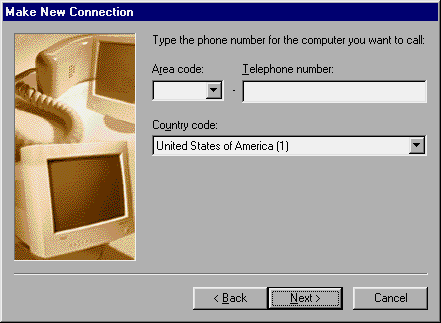 |
|
| 4; Type the
phone number you use to access the internet. You may omit the area code if your are in the same area. Click Next. |
|
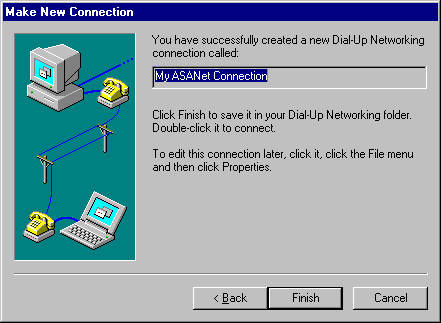 |
|
| 5; Click: Finish | |
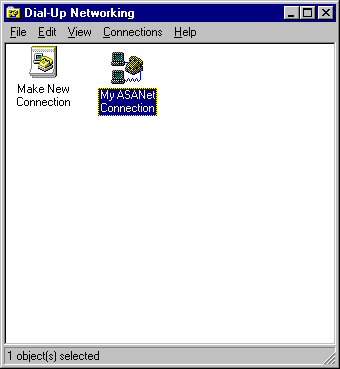 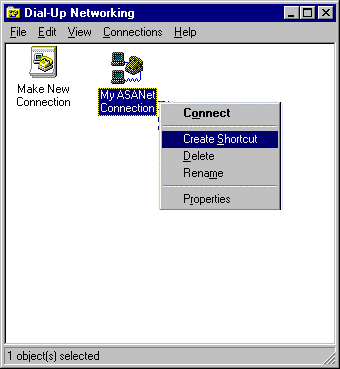 |
|
| 6; Right click the ASANet Dial-Up icon and select Create Shortcut. | |
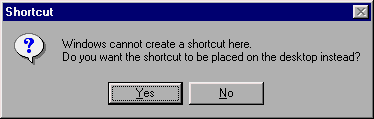 |
|
| 7; Select: Yes. This will place the dialing icon on your Desktop. | |
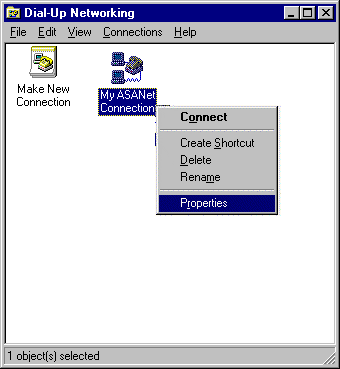 |
|
| 8; Right click the ASANet Dial-Up icon and select Properties. | |
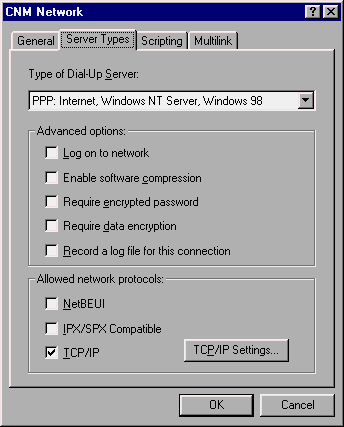 |
|
| 9; Select the Server Types tab (window 95/98-click Server Types). Only TCP/IP should be checked. Place a check mark at TCP/IP box. | |
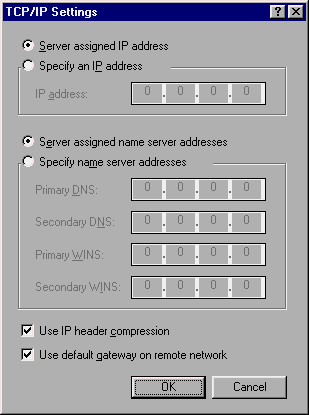 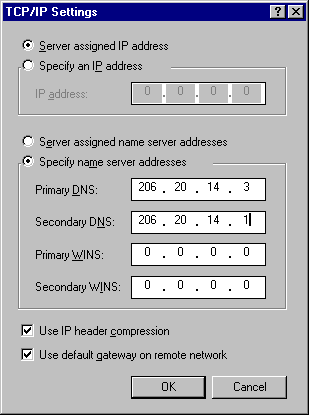 |
|
| 10; Your ISP will tell you if you will have Server assigned IP address or to Specify an IP address. Example: Primary DNS 209.79.28.2 Secondary DNS 206.13.28.11 Click OK, OK. Complete. | |
| ATTENTION: WE DO NOT WARRANT THAT ANY OF THE ASSIGNED DIAL-UP NUMBERS ARE LOCAL TO YOU. IN PARTICULAR, WE URGE YOU TO NOTE THAT EVEN AN ACCESS NUMBER THAT SHARES YOUR AREA CODE OR APPEARS TO BE LOCATED IN YOUR GENERAL GEOGRAPHIC REGION MAY NOT NECESSARILY BE A LOCAL NUMBER TO YOU. SUBSTANTIAL TOLL TELEPHONE CHARGES MAY APPLY TO THAT NUMBER. YOU NEED TO VERIFY THAT NUMBER AS LOCAL TO YOUR INDIVIDUAL AREA OR CALLING PLAN. YOUR LOCAL TELEPHONE COMPANY CAN TELL YOU WHETHER ANY OF OUR ASSIGNED DIAL-UP NUMBER IS IN FACT LOCAL TO YOU. WE URGE YOU TO CHECK WITH YOUR LOCAL TELEPHONE COMPANY BEFORE USING THE ASSIGNED ACCESS NUMBER. ASANET WORLDWIDE WILL NOT BE RESPONSIBLE FOR ANY OF YOUR PHONE CHARGES |
|
